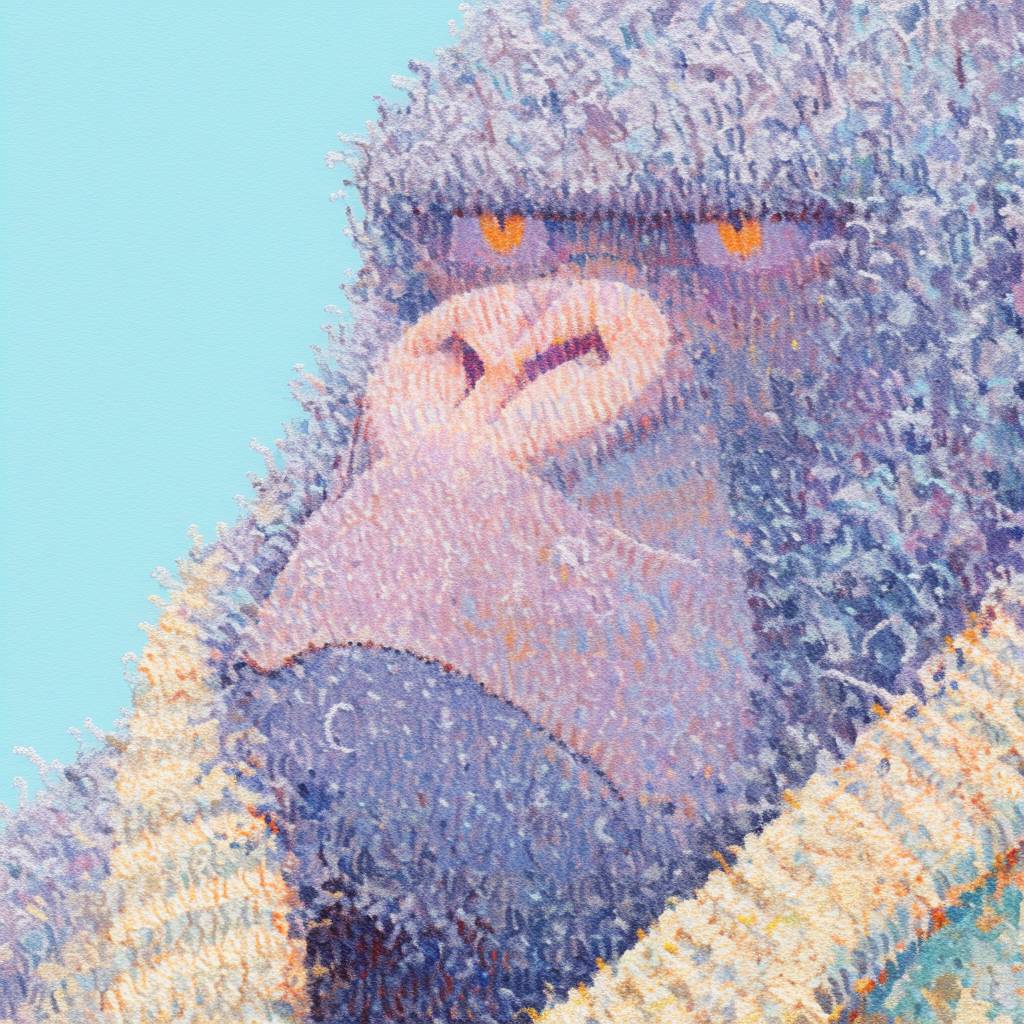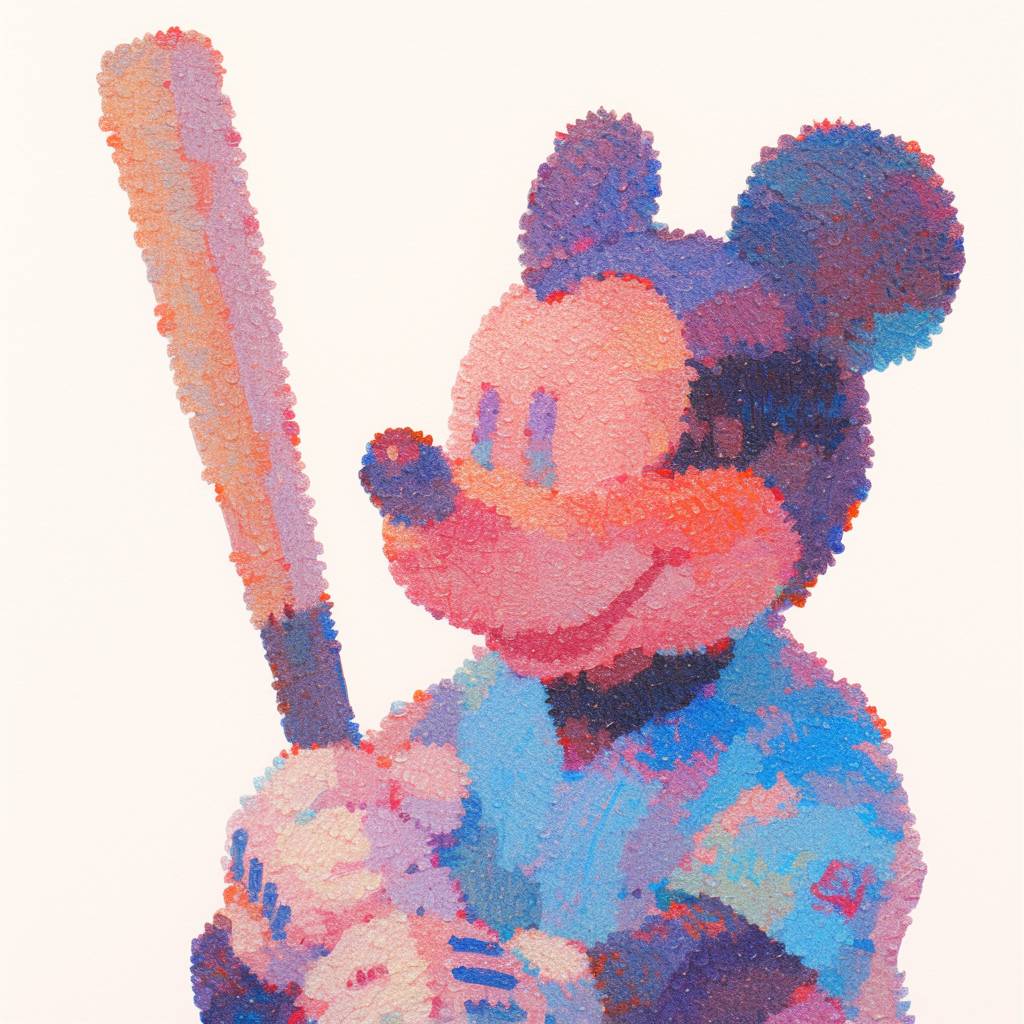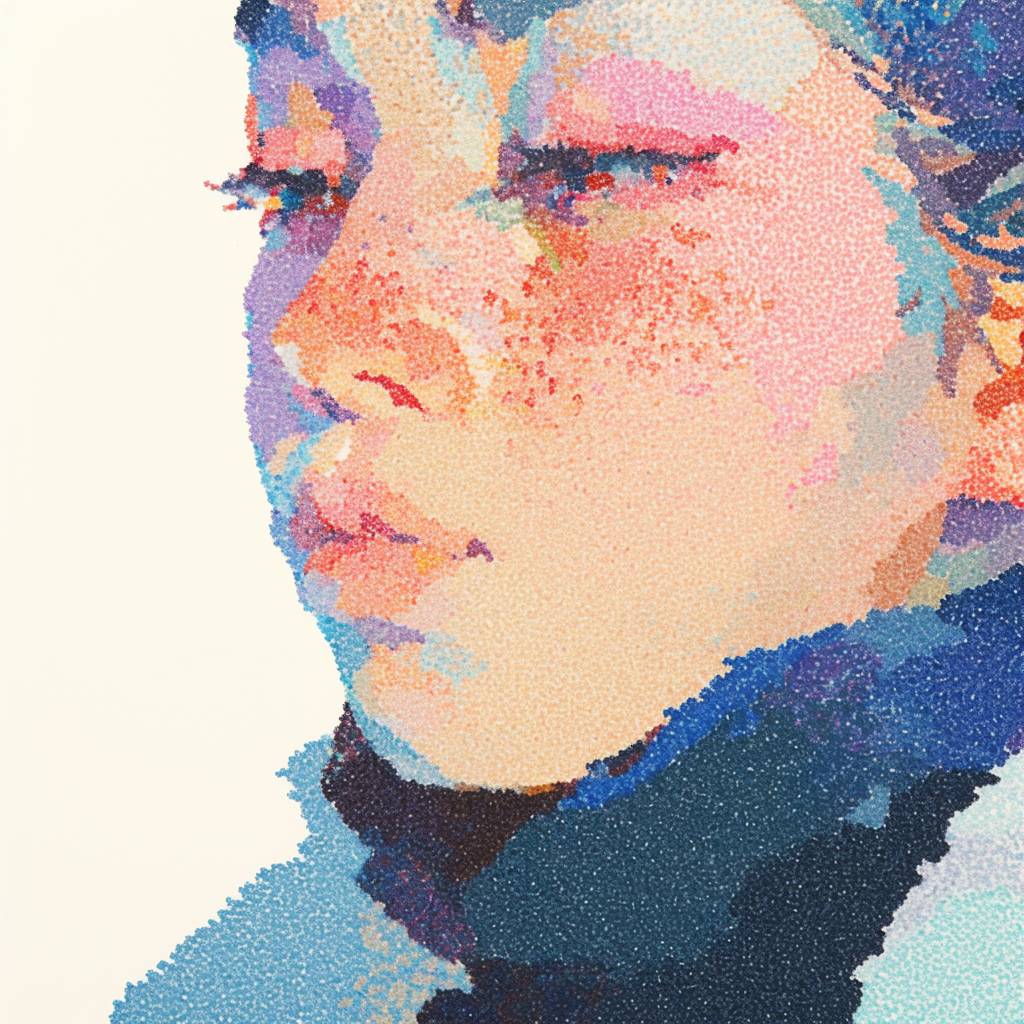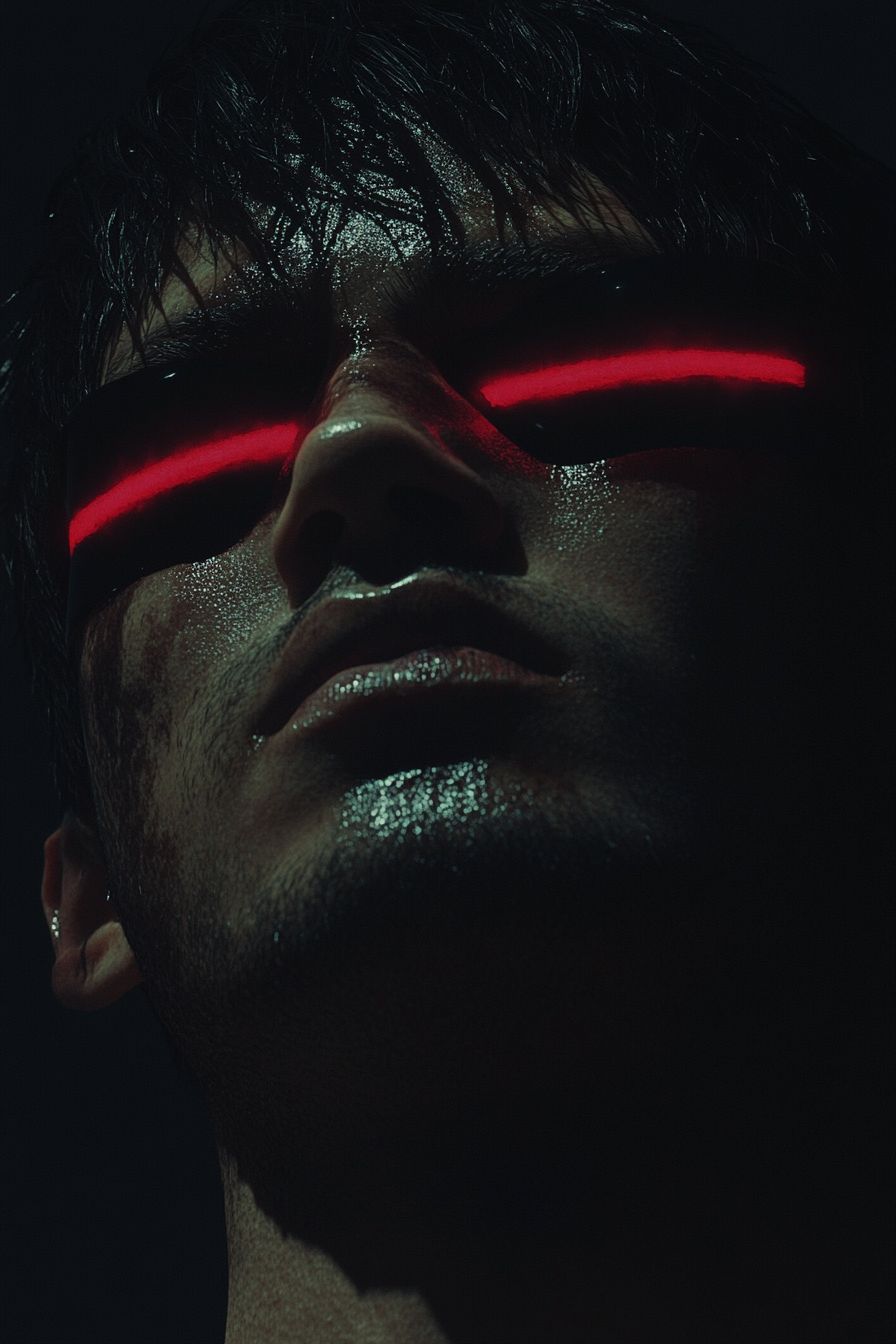Tipo de Estilo Artístico
Este estilo SREF combina elementos del Impresionismo y el Puntillismo con una calidad de pixelación digital moderna. Cae en estas categorías porque las imágenes se construyen con pequeños parches de color para formar la estructura general, similar a las pinceladas impresionistas pero más granulares y digitalizadas. Las transiciones de color son naturales y suaves mientras mantienen una calidad textural onírica.
Características del Estilo
La característica principal de este estilo es su textura granular, que aparece como innumerables pequeños puntos o trazos cortos combinados para crear un efecto visual suave y soñador. Los colores son vibrantes pero no duros, con una calidad ligeramente pastel mientras mantienen una clara definición de formas. Este estilo es impresionante porque logra un equilibrio perfecto entre la estética digital moderna y las técnicas de pintura tradicionales, dando a las imágenes tanto una sensación artística cálida como una sensibilidad de diseño contemporánea.
Palabras Clave para Mejorar el Estilo
- Textura Granular: Mejora la densidad y estratificación de la textura similar a puntos, haciendo que la imagen sea más rica y dimensional
- Paleta de Colores Suaves: Refuerza las transiciones armoniosas entre colores, creando una atmósfera más onírica y cálida
- Efectos de Micro-Brillo: Agregar variaciones sutiles de luz hace que las transiciones entre gránulos sean más vívidas y naturales, mejorando la profundidad general de la imagen
Escenarios de Aplicación Recomendados
Este estilo es particularmente adecuado para ilustraciones de libros infantiles, diseños de personajes animados, ilustraciones de escenas narrativas emocionales, diseños de identidad de marca que requieren calidez y accesibilidad, y publicidad o imágenes de redes sociales que necesitan tanto atractivo moderno como sensibilidad artística. Evoca nostalgia mientras permanece contemporáneo, lo que lo hace ideal para contextos creativos que necesitan equilibrar el arte con el atractivo estético popular.
 Biblioteca
Biblioteca